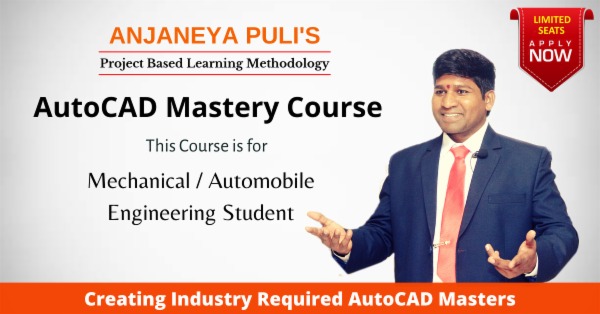There are no items in your cart
Add More
Add More
| Item Details | Price | ||
|---|---|---|---|
4.8 (15 ratings)
Language: English
Instructors: Anjaneya Puli
Why this course?
| Chapter: 01-What is AutoCAD , History & Uses of AutoCAD? | |||
| What Is AutoCAD? Uses & Life Before AutoCAD | |||
| History of Auto CAD | |||
| AutoCAD Quiz-1 | |||
| Chapter: 2-System requirements,Download & installing the software. | |||
| System requirements for Auto CAD 2021 | |||
| Downloading & Installing Free Auto CAD 2021 software | |||
| AutoCAD 2021 Software File | |||
| Chapter: 3-Launching AutoCAD,Understanding Graphical user interface of Autocad2021 | |||
| Launching & Understanding Default User Interface of Auto CAD 2021 | |||
| New-Save-Open-SaveAs-Close-Exit of AutoCAD | |||
| AutoCAD Quiz-2 | |||
| Chapter: 4-Customizing the Graphical user interface of AutoCAD-2021 | |||
| Customizing The Quick Access Toolbar of Auto CAD 2021 | |||
| Customizing Workspace -Creating New Workspace-Tabs-Panels-Commands | |||
| Display Settings of AutoCAD2021 | |||
| Settings Under Options | |||
| Drawing Precision &Units | |||
| AutoCAD Quiz-3 | |||
| Chapter: 5-Line Properties & Selection and Navigation | |||
| Line Properties Line color, Line Wight, Line Type & Section Types | |||
| AutoCAD Quiz-4 | |||
| Chapter: 6-Coordinate Systems | |||
| Types of Co-ordinate methods | |||
| Types of Co-ordinate methods | |||
| Absolute Co-ordinate methods | |||
| Assignment : 01 | |||
| Relative Rectangular Co-ordinate methods | |||
| Assignment: 02 | |||
| Relative Polar Co-ordinate methods | |||
| Assignment :03 | |||
| Using Three Types of Co-ordinate methods | |||
| Assignment : 4.1 | |||
| Assignment : 4.2 | |||
| Chapter: 7-Basic Drawing & Modifying Tools | |||
| Basic Drawing Tools : Line, Ray, Construction line, Spline, Poly line. | |||
| Basic Drawing Tools : Circles,Rectangle,Donut | |||
| Basic Drawing Tools : Ellipse & Arcs | |||
| Basic Modifying Tools:Erase, Move, Copy, Rotate, Mirror, Scale. | |||
| Basic Modifying Tools : Offset,Trim, Extend, Break, Break at Point, Join. | |||
| AutoCAD Quiz-5 | |||
| Assignment:05 | |||
| Assignment:05 | |||
| Assignment:06 | |||
| Assignment:06 | |||
| Assignment:07 | |||
| Assignment:07 | |||
| Assignment:08 | |||
| Assignment:08 | |||
| Assignment:09 | |||
| Assignment:09 | |||
| Assignment:10 | |||
| Assignment:10 | |||
| Assignment:11 | |||
| Assignment:11 | |||
| Assignment : 12 | |||
| Assignment:12 | |||
| Chapter: 8-Advanced Drawing & Modifying Tools | |||
| Polygon & Revision cloud | |||
| Point, Point Style, Divide & Measure | |||
| Hatch & Gradient | |||
| Region, Boundary & Wipeout | |||
| Stretch-Fillet-Chamfer-Explode | |||
| Rectangular array, Path array, Rectangular array, Path array, Polar array. | |||
| AutoCAD Quiz-6 | |||
| Assignment: 13 | |||
| Assignment: 13 | |||
| Assignment: 14 | |||
| Assignment :14 | |||
| Assignment: 15 | |||
| Assignment:15 | |||
| Assignment :16 | |||
| Assignment : 16 | |||
| Chapter: 9-Annotations | |||
| Single line Text,Multiline Text, Edit text | |||
| Inserting,Editing & Creating a new Table | |||
| Chapter: 10-Utilities | |||
| Utilities | |||
| Chapter: 11-Blocks | |||
| Block: Make a Block, Insert Block, Write a Block - (BMI) | |||
| Chapter: 12-Layers | |||
| Layers: Creating Layers, Deleting Layers, Layer ON and OFF, Layer FREEZE, Layer LOCK, Copying a Layer to other file. | |||
| Chapter: 13-Insert Options | |||
| Raster images in AutoCAD2021 | |||
| OLE Objects & Hyperlink in AutoCAD2021 | |||
| AutoCAD Quiz-7 | |||
| Chapter:14- Design Center | |||
| Design Center- Pre-Defined Blocks | |||
| Dynamic Blocks in AutoCAD2021 | |||
| Chapter: 15-Isometric: Isometric Snap, Isometric Planes (F5), Isometric circle. | |||
| What is an isometric drawing?.Uses of Isometric drawing,Isometric settings in AutoCAD | |||
| Chapter: 16-Assignments on Isometric Drawing | |||
| Assignment : 01 | |||
| ISO1 | |||
| Assignment: 02 | |||
| ISO2 | |||
| Assignment :03 | |||
| ISO3 | |||
| Assignment :04 | |||
| ISO4 | |||
| Assignment :05 | |||
| ISO5 | |||
| Assignment :06 | |||
| ISO6 | |||
| Assignment :07 | |||
| ISO7 | |||
| Assignment :08 | |||
| ISO8 | |||
| Assignment: 09 | |||
| ISO9 | |||
| Assignment :10 | |||
| ISO10 | |||
| Chapter: 17-Basic & Advanced Dimensions | |||
| Understanding the Basic Dimensions | |||
| Understanding the Advance Dimensions | |||
| Dimension Styles | |||
| Isometric Dimensions | |||
| AutoCAD Quiz-8 | |||
| Chapter: 18-Plotting from Model | |||
| Plotting from Model | |||
| Chapter: 19-Plotting from Layouts | |||
| Plotting from Layouts | |||
| Exam-AutoCAD2D for Mechanical Engineers | |||
| Online Mechanical CAD Exam | |||
| ISO Certified Certificate information | |||
After successful purchase, this item would be added to your courses.You can access your courses in the following ways :